1. 前言
本小节我们将介绍如何使用插槽slot,包括默认插槽、具名插槽、作用域插槽。插槽可以使组件的模版变得多样性,让用户在使用组件时可以自定义传入模版内容。在复杂组件中,当我们在使用多个插槽的时候将会是一个难点。但是也不必担心,只要我们将每个插槽类型的使用方法学透,相信面对任何复杂插槽的使用的时候都可以游刃有余。
2. 解释
<slot>元素作为承载分发内容的出口,可以理解为一个占位符,或者说是子组件暴露的一个让父组件传入自定义内容的接口。插槽内可以包含任何模板代码,包括 HTML,甚至其他的组件。在工作中如果你的组件内的内容是可变的,这个时候我们可以考虑使用插槽。
3. 插槽的类型
<slot>有三种类型,他们分别是:
- 默认插槽
default - 具名插槽
name - 作用域插槽
v-slot
接下来,我们将一步步介绍这三种不同插槽的使用方式。
3.1 默认插槽的使用
在自定义组件中使用<slot />标签进行占位,当我们使用该组件时,在组件标签内写入需要展示的具体内容:
- 1
- 2
- 3
- 4
- 5
- 6
- 7
- 8
我们用一个简单的示例来学习以下如何使用默认插槽:
代码解释:
在 JS 代码第 3-5 行,我们通过 Vue.Component 注册了全局组件 myComponent,并在组件内部使用了默认插槽 slot,在 html 中使用插槽(代码 2-4 行),并在标签内传入组件内需要展示的插槽内容。
3.2 具名插槽的使用
具名插槽就是给<slot />标签加上 name 属性。语法:<my-component><slot name="插槽名字"/></my-component>
- 1
- 2
- 3
- 4
- 5
- 6
- 7
- 8
- 9
- 10
我们用一个简单的示例,来学习一下如何使用具名插槽:
代码解释:
在 JS 代码第 4-6 行,我们通过 Vue.Component 注册了全局组件 myComponent,并在组件内部使用了两个具名插槽 name 和 time,在 html 中使用具名插槽(代码 2-5 行),并在标签内传入组件需要展示的插槽内容。
3.3 作用域插槽的使用
有时候,我们在父组件使用插槽时需要访问子组件中的数据,这时候就需要使用作用域插槽。用法:将 data 变量名 作为 <slot> 元素的一个 attribute 绑定上去:
- 1
- 2
- 3
- 4
- 5
- 6
- 7
- 8
- 9
- 10
- 11
- 12
- 13
- 14
- 15
- 16
- 17
- 18
- 19
下面我们通过两个例子详细介绍,如何在默认插槽和具名插槽中,使用作用域插槽。
3.3.1 默认插槽中使用作用域插槽
对于默认插槽我们可以省略v-slot后面的插槽名,直接使用v-slot="数据别名"的方式:
示例:
代码解释:
在 JS 代码第 3-14 行,我们通过 Vue.Component 注册了全局组件 myComponent。
在 HTML 代码第 2-8 行,使用 v-slot:default=“数据别名” 的方式接收默认插槽的数据,并把数据命名为 slotProps。
在 HTML 代码第 9-16 行,使用 v-slot=“数据别名” 的方式接收默认插槽的数据(省略默认插槽名),并把数据命名为 slotProps。
3.3.2 具名插槽中使用作用域插槽
具名插槽必须在v-slot后面加上插槽名,否则数据无法在具名插槽中使用:
示例:
在 JS 代码第 3-14 行,我们通过 Vue.Component 注册了全局组件 myComponent。
在 HTML 代码第 2-8 行,使用 v-slot:default=“数据别名” 的方式接收默认插槽的数据,并把数据命名为 slotProps。
4. 小结
在本小节,我们介绍了组件中插槽的一些使用方法,主要有以下知识点:
- 通过标签 使用默认插槽;
- 通过给标签 添加一个 name 的 attribute 来命名插槽;
- 通过作用域插槽 v-slot 让父组件可以访问到子组件中的数据。
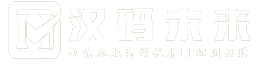


 鲁ICP备案14017198号
鲁ICP备案14017198号